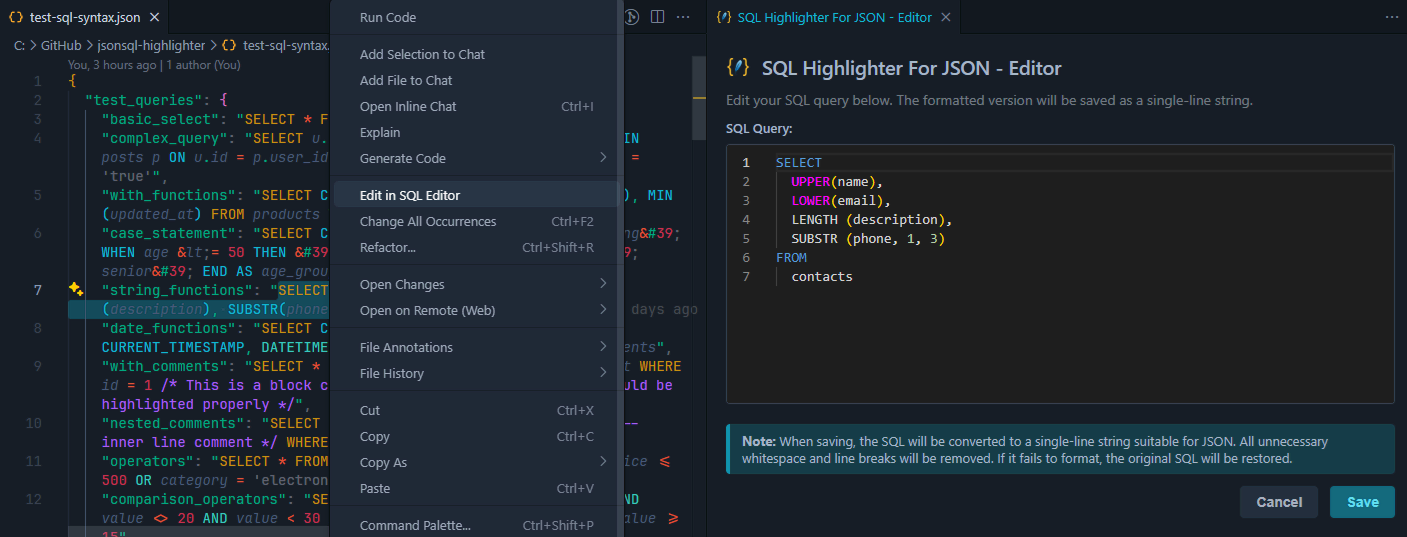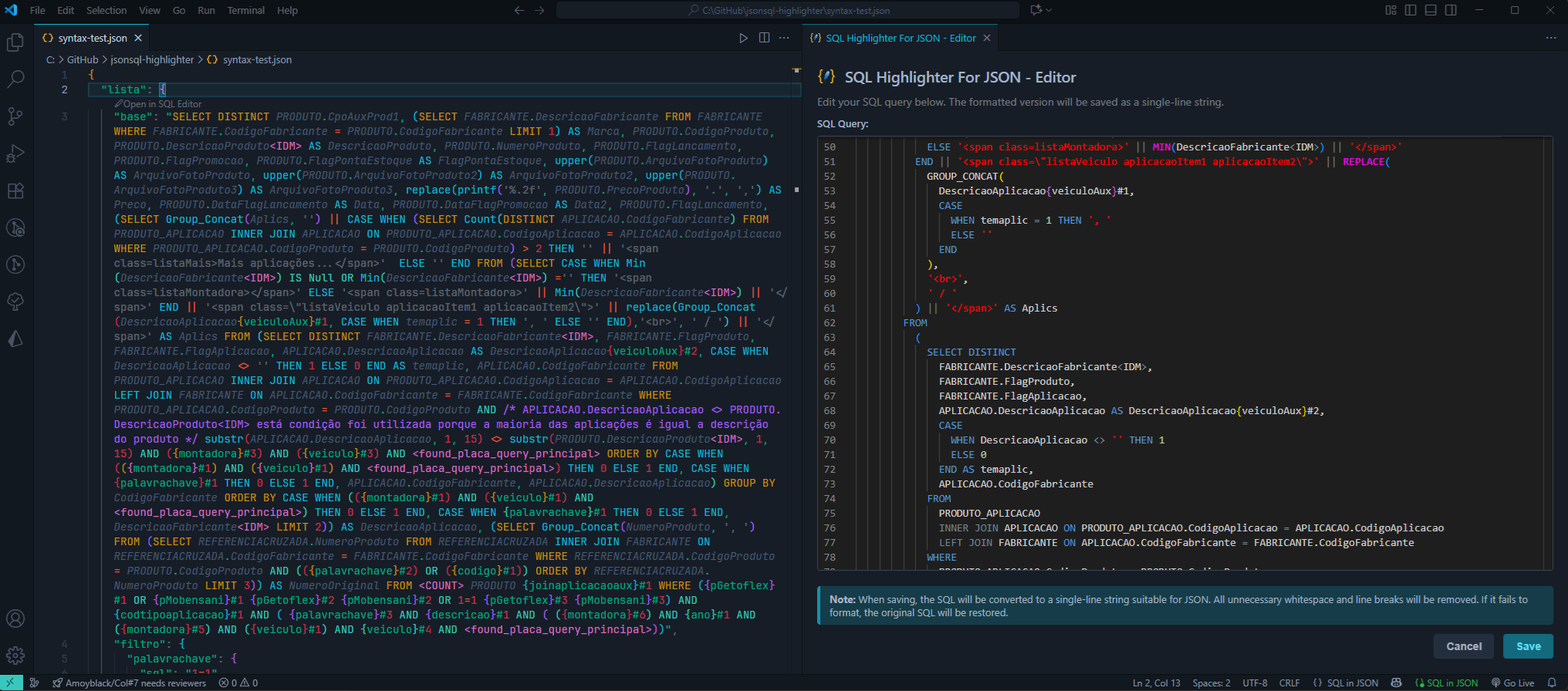A VS Code extension that enhances the developer experience when working with SQL queries embedded in JSON strings. Features toggleable syntax highlighting for SQL within JSON files and a full-featured dedicated SQL editor with seamless conversion back to single-line strings suitable for JSON.
Features:
- Toggle SQL-in-JSON Mode - Enable or disable highlighting & CodeLens via the status-bar toggle. Switch between normal JSON behavior and enhanced SQL highlighting.
- Visual Highlighting - Provides distinct visual cues for different SQL elements based on your VS Code theme colors, making embedded SQL much more readable.
- SQL Editor Feature - Open a dedicated SQL editor by clicking the CodeLens button or right-clicking on SQL strings. Edit with full SQL support including syntax highlighting and autocomplete.
- Seamless Conversion - Save changes converts back to clean JSON strings (removes line breaks and extra spaces), while cancel discards changes and closes the editor.
- VS Code Marketplacemarketplace.visualstudio.com/items?itemName=sampconrad.jsonsql-highlighter
- GitHubgithub.com/sampconrad/jsonsql-highlighter
- StackTypeScript, VS Code Extension API, TextMate Grammar, Language Server Protocol, Microsoft Azure.
Before:
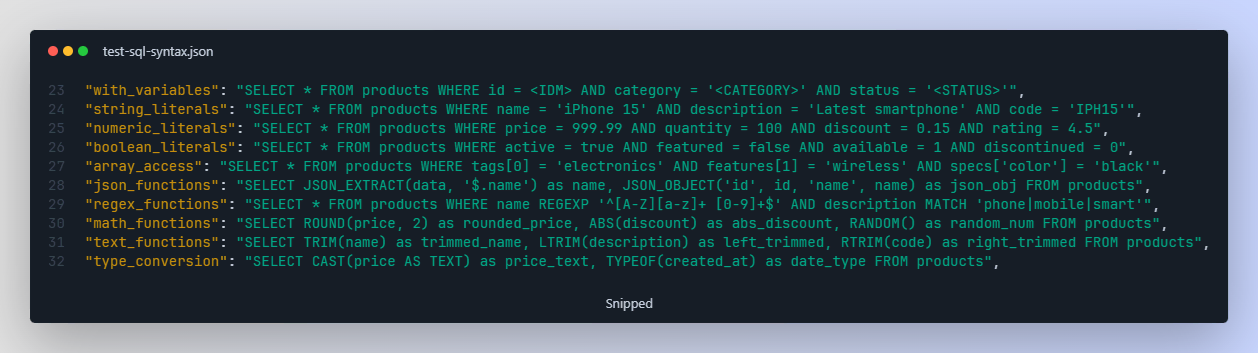
After:
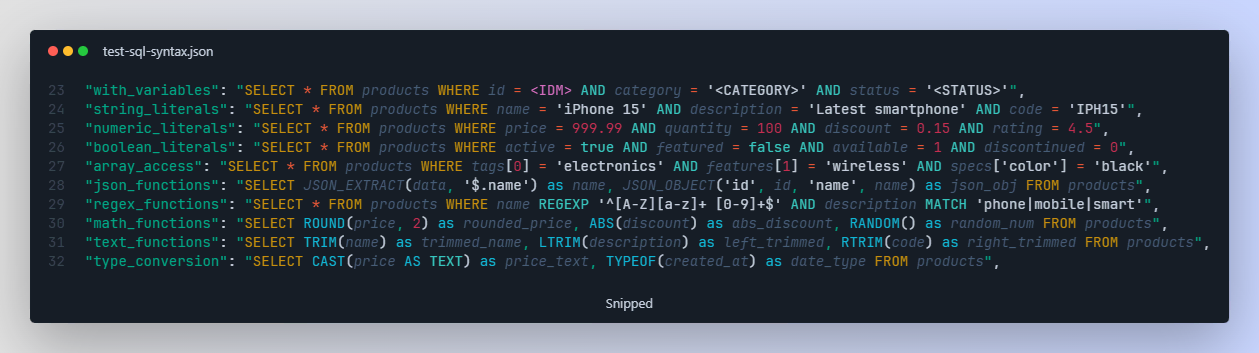
SQL Editor: